JIT is the official online portal where farmers can check the payment status of their sold crops. With the JIT website, farmers can also participate in the MSP scheme and check time to time status of their payments. If you are a farmer and want to know how you can check the JIT payment status, then you can get all the details from this article.
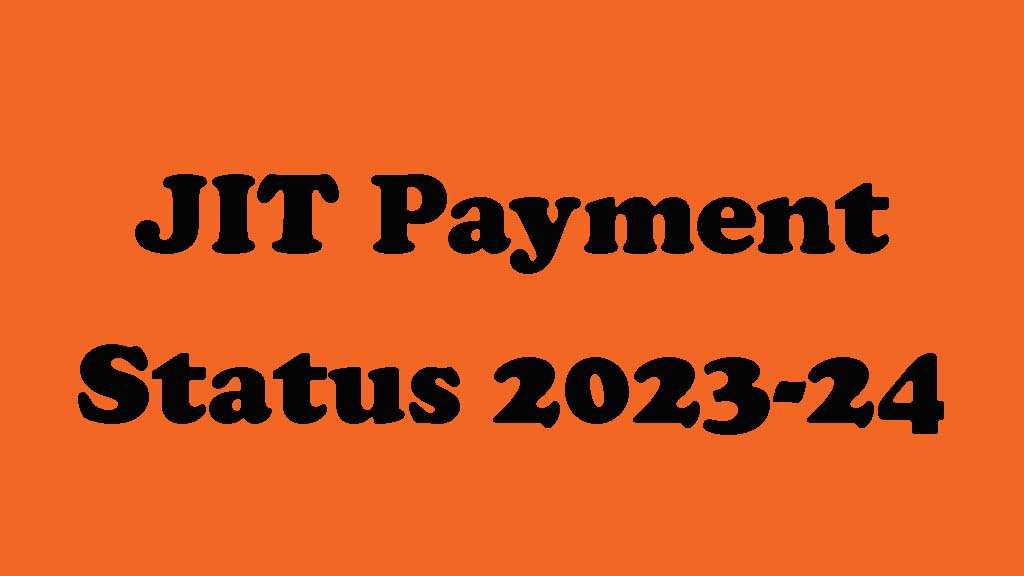
Table of Contents
What Is JIT Online Portal?
JIT, also known as Just In Time, is an online portal for providing services to the farmers of India. The JIT online portal is managed by the NIC centre.
Through the JIT online portal, farmers can get online payment for their sold crops under the MSP scheme. Moreover, they can track their MSP payment on the JIT portal.
How To Check JIT Payment Status Through Bank Account?
You can check your JIT payment status on the official online portal, which is http://www.jit.nic.in/. If you have registered your bank account, then you can check out your JIT payment status. Following is the detailed guide to checking the JIT payment status.
Step 1 – To begin with, visit the JIT official online portal.
Step 2 – On the portal homepage, you will see the check payment status through the bank account option, where you have to click on the farmer payment status.
Step 3 – You will move to the track payment status page, where you have to enter the year, the season between Ravi and Kharif, the farmer’s bank account number, and the captcha code.
Step 4 – Click on the track payment status, and you can track all the details of your payment status through the JIT portal.
Checking JIT Payment Status Through Farmer ID
Another way to track the JIT payment status is through the Farmer ID. So, if you have a farmer ID, you can check the JIT payment status on their website. The process of checking the JIT payment status through farmer ID will be similar to checking the JIT payment status through a bank account.
The only difference will be you have to enter your 12-digit farmer ID instead of your bank account, and the other steps will remain the same.
Check other articles shared on the website –
How To Login Into JIT Portal?
Following is the guide for login into the JIT portal.
Step 1 – Visit the http://www.jit.nic.in/ online portal.
Step 2 – Click on the 9 dots icon at the top right corner of the JIT homepage.
Step 3 – Here, you can click on the JIT login option.
Step 4 – Enter your registered username, password, and captcha code.
Step 5 – Click the login button, and you will move to your JIT registered profile.
