Have you recently applied for a passport? If you’ve recently applied for a passport, you’re probably eager to get it in your hands. But how do you know when it’s going to arrive? In this post, I’m going to share all the details about passport speed post tracking.
If you want to check the status of your passport application. Below, I’m sharing 2 ways to on checking the status of your passport application.
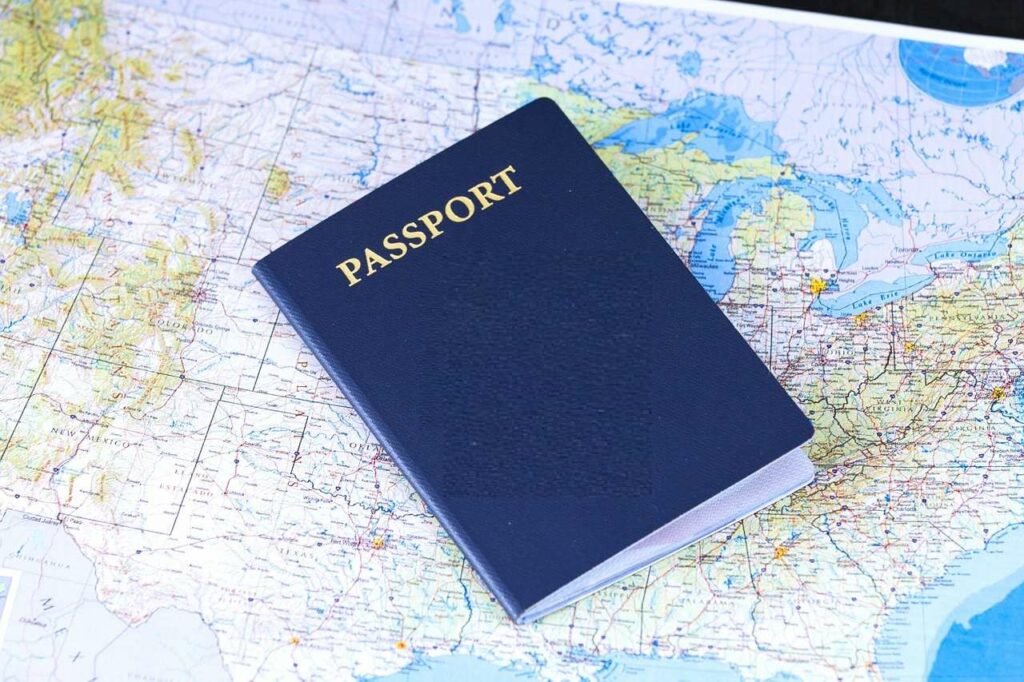
Table of Contents
How To Check Passport Application Online On Passport Seva Website
The Passport Seva website allows Indian citizens to track the status of their passport applications.
You can enter your file number and DOB to retrieve up-to-date information about your passport processing progress.
It eliminates the need for time-consuming phone calls or visits to passport offices.
Here are the steps.
- First of all, just visit the Passport Seva portal.
- Now choose your application type.
- Enter the file number and DOB.
- Now click on the “Track Status” button.
- It will show you the status of your application.
The Passport Seva allows you to track the application status of your passport.
How To Check Passport Application Online On mPassport Seva App
You can track the status of your passport application. The mPassport Seva app is available for both Android and iOS.
Here are the simple steps.
- First, you need to install the mPassport Seva app on your device.
- Now log in to the app with your login details. Use your registered mobile number or email ID.
- You will receive an OTP on your registered mobile number.
- Now look for “Status Tracker” and tap on that.
- Enter your file number and DOB.
- You can see the status of your application.
Passport Speed Post Tracking Online
Once your passport is dispatched, Speed Post comes into play as a reliable delivery service. With the help of the India Post Tracking page, you can easily track your passport as it makes its way to your doorstep.
And you can track your passport like you track your parcel.
Here’s how you can check passport speed post tracking status.
- Visit the India Post Tracking page.
- Now enter the consignment number that you received on your mobile number.
- Verify the captcha and click on “Search”.
- You can see all the tracking details along with the location.
You can save the consignment number as a passport speed post tracking number in your notes. So you can keep checking the status.
Read also –
- Anaaj Kharid Portal Login
- AFD CSD India Gov In
- Plots by Yamuna Expressway Authority
- JIT Payment Status
Passport Speed Post Tracking Offline
You can also track your passport offline. You just need to send an SMS.
- First, type a new message “POST TRACK <13 digit tracking number>”.
- Now send it to 166 or to 51969.
- You will receive an SMS with the tracking details.
FAQs
Why my passport is not dispatched?
There could be various reasons, and to find out the specific one, you can reach out to Passport Seva Kendra.
How much time does it take to dispatch a passport after police verification?
It will take 3 days to dispatch the passport.
Do passports get delivered on Sundays?
No, It will get delivered on Sundays.
How do I track my passport speed post?
Visit the India Post Tracking Page and enter your consignment number to track it.
Is there a specific website or portal for tracking passports through Speed Post?
Yes, you can track it on the India Post portal.
Conclusion
This is a complete guide on passport speed post tracking. I’ve shared everything you need to track your application and passport.
The Passport Seva website and mPassport Seva app provide convenient online platforms to check the status of your application, ensuring you stay updated throughout the process.
And then India Post delivers it to your doorstep through their speed post service.
