The Canteen Stores Department (CSD) is the best place to buy Against Firm Demand (AFD) items for Army Ex-Servicemen, their families and Ex-defence personnel. That means any type of Army officer can buy AFD items on the CSD India government website. The AFD items are the costly items which include Cars, Two-wheelers, Air conditioners, Washing machines, Refrigerators, and many more. That is sold by the CSD to their customer on a consignment basis.
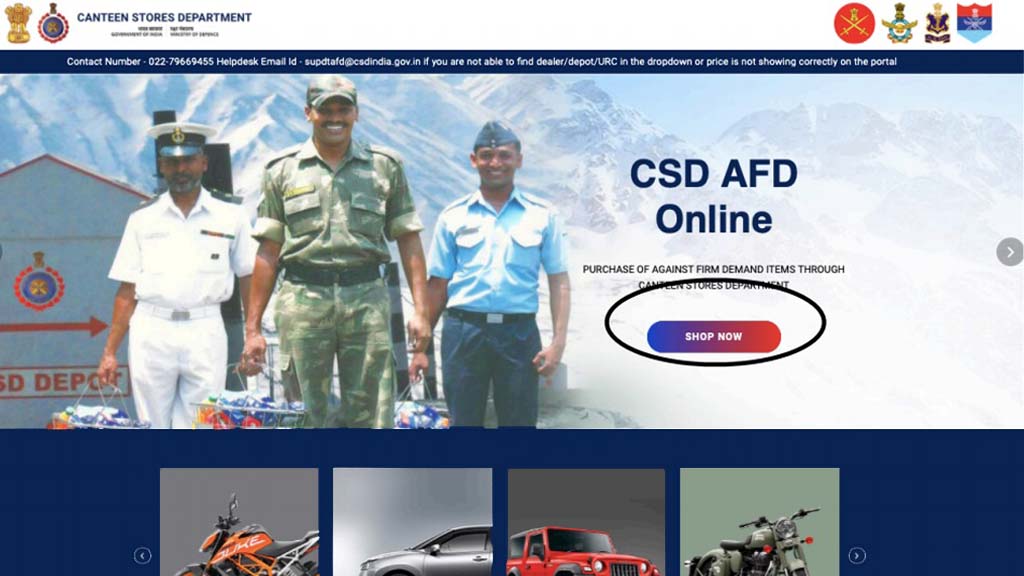
Table of Contents
How To Register On AFD CSD India Gov In Website?
If you are a new user and want to buy AFD items from the AFD CSD India Gov.in website, then you have to register on the website first. In addition, you can follow the below steps, which will make it more easy for you to register on the ADS CSD India Gov.in website.
Step 1 – First, visit the Afd.csdindia.gov.in website.
Step 2 – On the website homepage, click on the Shop Now button.
Step 3 – The login form will appear, but you have to click on the Register Now option to register on the AFD CSD India Gov.in website.
Step 4 – The registration page will appear, and you have to fill in your details, which include your name, canteen card ID, and chip number printed on the back of the canteen card.
Step 5 – Enter your mobile number and verify it with an OTP.
Step 6 – Next, enter the employment details and your Pan Card.
Step 7 – Select the username, email address, and password for future login.
Step 8 – Enter the captcha code and click on the submit button to complete the registration on the ADS CSD India Gov.in website successfully.
AFD.CSDIndia.gov.in Login Process
Following the AFD CSD India Gov. in registration, you have to again go to the login page of the website and enter the login details. Follow the below steps, and you will get login into the AFD CSD India Gov in website.
Step 1 – Visit the AFD CSD India Gov. in website.
Step 2 – On the website homepage, click on the Shop Now button.
Step 3 – You will go to the AFD.CSDIndia.gov.in Login page.
Step 4 – You have to fill in your registered username/email address, login password, and captcha code.
Step 5 – Click on the login button, and you can now access the AFD items to buy online.
Check other educational articles –
