Do you want to change your registered mobile in Bharat Gas?
You may have lost your SIM, changed your telecom operator, or simply wish to use a different contact number.
But don’t have time to visit your LPG distributor agency.
Did you ask “Can I change Bharat Gas mobile number online?”
The answer is YES.
Good news for you. You can change your mobile online. Yeah, you don’t need to visit any office.
In this post, You are going to learn how to change mobile number in Bharat Gas online.
Let’s find out.
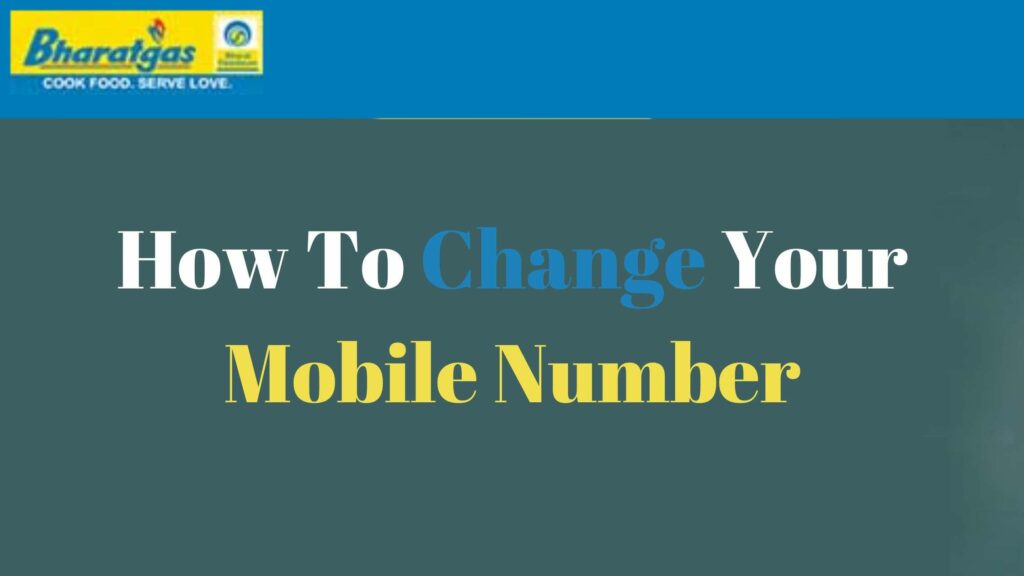
Table of Contents
Benefits Of Having A Number Registered With Bharat Gas
Here are some benefits:
- Access To Your Account Online
- Book Gas Cylinder Online
- Delivery Notifications
- Verify Your Identity
How To Change Mobile Number In Bharat Gas Online
Want to change your mobile number online?
Fortunately Bharat Gas allows us to change mobile number online.
The process is pretty simple and easy.
Here is the step-by-step guide to changing your mobile number in Bharat Gas.
- First of all, You need to visit the Bharat Gas Update Contact Portal.
- Now enter your current registered mobile number or your LPG ID.
- Or you can enter State, District, Bharat Distributor, and Consumer Number.
- Now enter the text in the image and click on “Continue”.
- You need to do the verification. There are 3 ways to verify your identity. You can choose Mobile OTP, Email OTP, or SV Subscription voucher.
- You can choose any. I am showing with mobile OTP. If you don’t have the old registered mobile number, you can go other 2 modes of verification.
- Click on Generate Mobile OTP, if you have selected the mobile OTP mode.
- Enter the OTP and click on “Proceed”.
- It will show you your details. Here you will get an option to enter your new mobile number that you want to use in the future.
- Enter the new mobile number that you want to register in Bharat Gas.
- Click on the “PROCEED” and Generate OTP” button.
- Now you will receive an OTP on your mobile number.
- Enter the OTP and click on “VERIFY & UPDATE”.
- You will get a confirmation message.
- And your mobile will be changed.
From seamless communication and instant booking updates to subsidy status alerts and enhanced security, having a registered mobile number ensures that you stay connected and informed about your Bharat Gas account.
Check other articles –
- Bandhan Bank ATM near me
- Punjab and Sind Bank ATM near me
- SBI Mobile Number Change
- What Is Customer ID In HDFC Bank
FAQs
Can I change my mobile number in Bharat Gas from my home?
Yes, You can do it from anywhere.
Can I change my mobile number offline in Bharat Gas?
Yes, You need to visit your LPG Distributor.
Conclusion
I shared how to change mobile number in Bharat Gas online. By following the simple steps you will be able to change your mobile number.
