Instagram is a Facebook-owned photo-sharing social media platform. Instagram was founded by Kevin Systrom and Mike Krieger on 6th October 2010. In April 2012 Facebook acquired it for $1 billion.
Instagram has now over 1 billion users globally and the numbers are growing rapidly. It is one of the top 6 social media worldwide.
Instagram allows us to connect with our favorite celebrities. We can share photos and videos on Instagram. Now Insta become even more popular because of Reels.
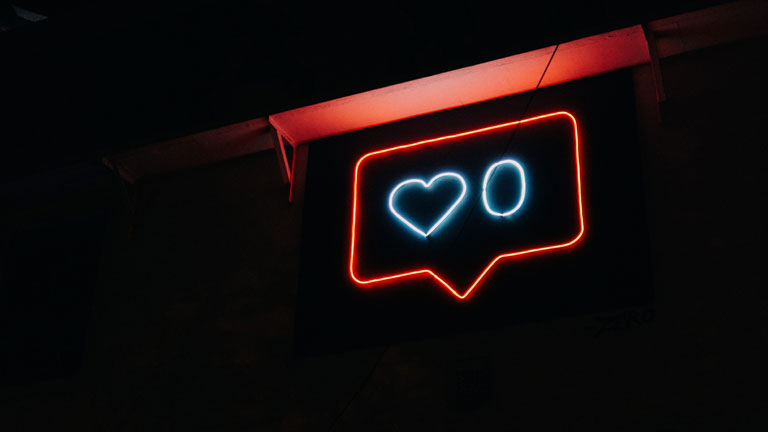
But due to some reason you are looking for an Instagram deletion guide. Am I right?
Here are some common reasons for Instagram account deletion.
- You want to take a break.
- Bored with Instagram although this reason is rare.
- Multiple accounts.
- You are getting addicted to IG.
- You are wasting time on it.
- Privacy issues.
- Or any other reason.
Today I am going to share a step-by-step guide on how to delete your Instagram account.
Before that, you have to decide whether you want to permanently delete your account or you just want to temporarily disable your Instagram account.
Let me help you to decide that.
Let’s see what’s the difference between temporary and permanent account deletion.
Table of Contents
Difference Between Temporary and Permanent Account Deletion
As I promise I will share the details about temporary and permanent account deletion.
You may think that you already know what differentiates between temporary and permanent.
I will share more details about it, So it will be easy to decide whether you should delete your Instagram account temporarily or permanently.
Let’s see…
Temporarily Disable Account: If you want to take a break from Instagram, then you should temporarily disable your IG account. After disabling your account, you can easily recover it by login with your account details. You will not lose any of your photos and videos. In this post, I am going to share how to temporarily disable an Instagram account.
Permanently Delete Account: If you don’t want to use Instagram anymore, you can delete your Insta account permanently. You will lose all your photos and videos. You will not be able to login into your account anymore. So only delete your account permanently if you are so sure about it.
Now you know the difference between, right? Let’s see both guides.
How To Delete Instagram Account Permanently?
You can’t delete your Instagram account through the mobile app. You need a PC to do that. Or you have to login into your IG account through a Mobile Browser. You can any mobile browser like Chrome, Firefox, Brave, etc.
Step 1 – First of all, head over to Instagram.com and log in to your Instagram account with your login credentials.
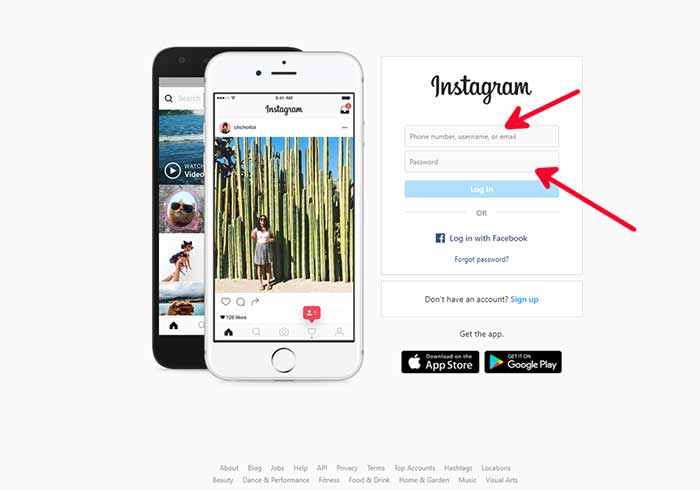
Step 2 – Now visit the delete Instagram account link from here.
Step 3 – Select the reason to delete your account.
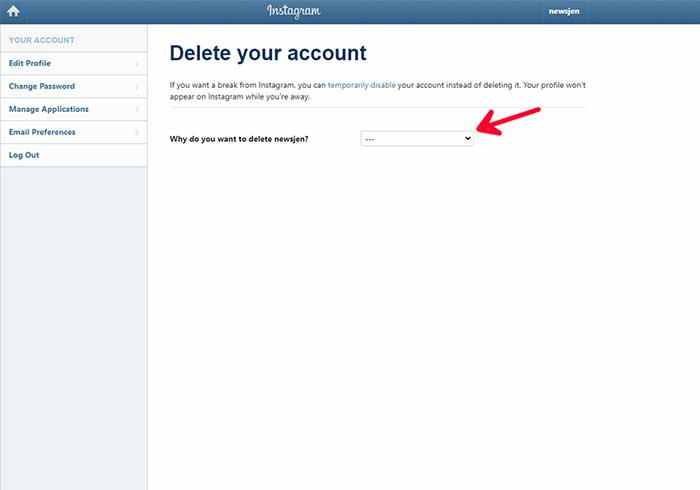
Step 4 – Now enter your Insta password.
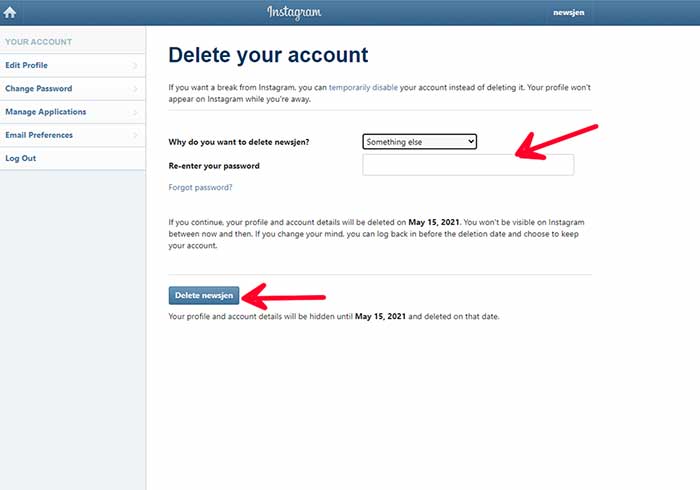
Step 5 – Click on Permanently delete my account.
Step 6 – Your IG account will be deleted permanently.
If you delete your Instagram account permanently, you will lose all your photos and videos which you uploaded to your Instagram account. So think twice before deleting your Insta account.
Want to download Instagram videos? check out this blog. You can also download Instagram stories, reels, photos, etc.
How To Temporarily Disable Your Instagram Account?
If you want to temporarily disable your Insta account. Instagram doesn’t allow its users to disable or delete accounts through the mobile app.
But you can disable your Instagram account by visiting the Instagram website on your browser through mobile. Or you can open Instagram through your PC. Let’s see how to temporarily deactivate Instagram.
Step 1 – First, open Instagram.com and login into your Insta account.
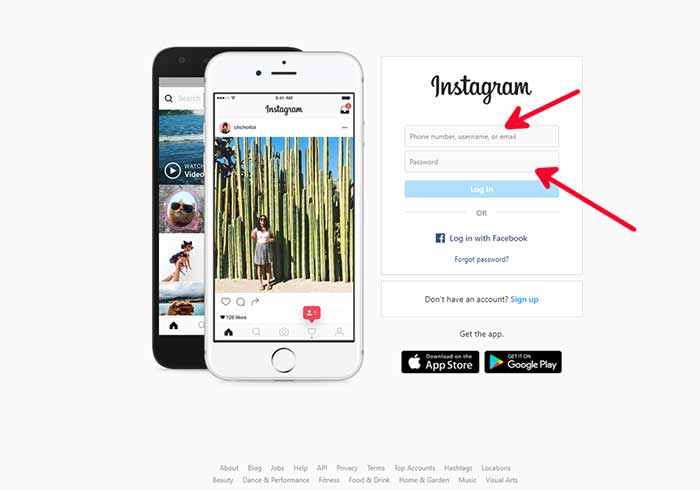
Step 2 – Now tap on your profile picture.
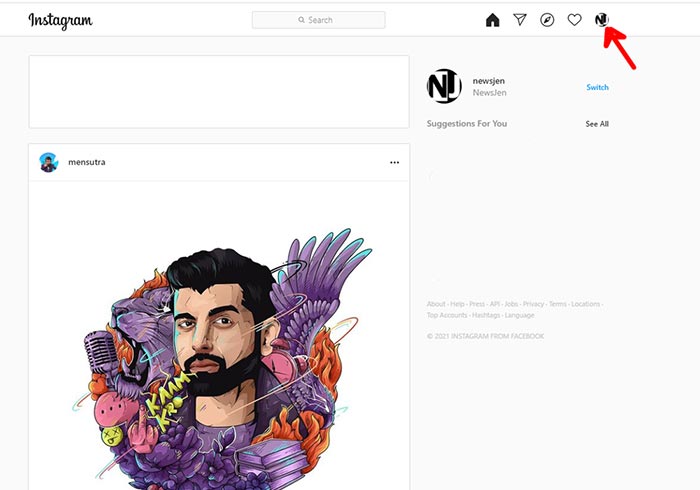
Step 3 – Tap on Edit Profile.
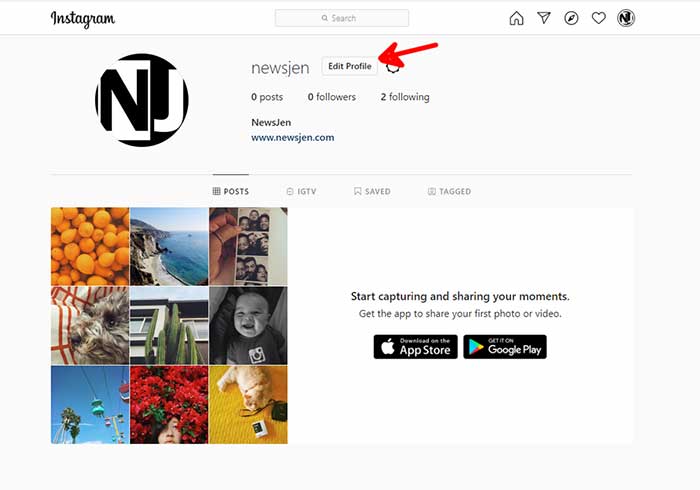
Step 4 – Scroll down and tap on Temporarily disable my account.
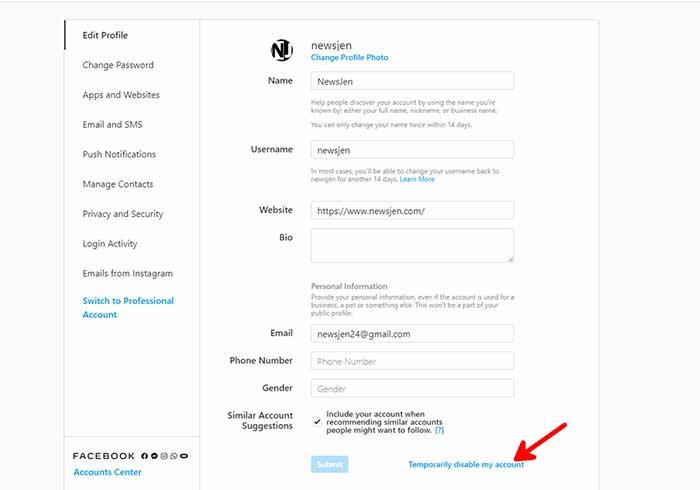
Step 5 – Now select your account deletion reason from the drop-down.
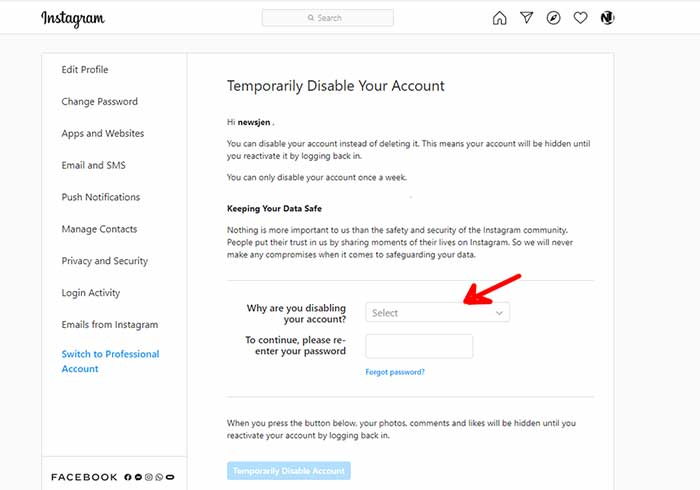
Step 6 – Enter your Insta password.
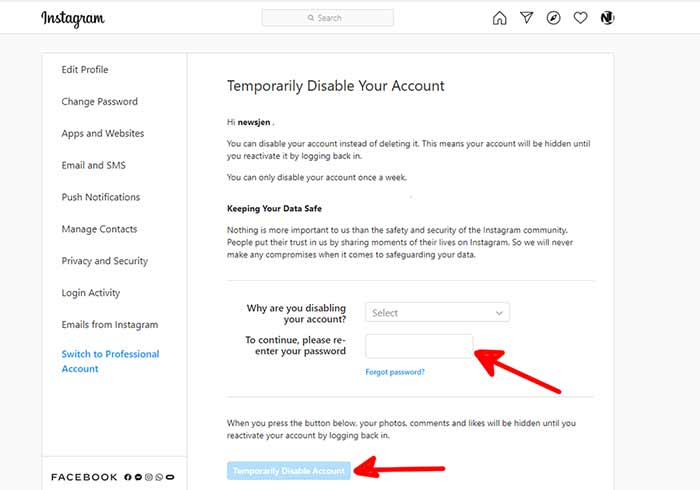
Step 7 – Finally, tap on Temporarily Disable Account and tap on Yes.
This is the complete guide about how to deactivate Instagram. Just follow the steps and your Instagram account will be disabled temporarily.
If you want to get back your account just login with your IG login details.
Wanna know how to change your Instagram username? Here is a dedicated blog on that.
Check out our blog on Globfone a free calling and SMS platform.
You can download your all IG data by following these steps.
How To Download Your Instagram Data On Website?
Step 1 – First of all, open instagram.com on your browser and log in with your account details.
Step 2 – Now click on the Profile icon.
Step 3 – Click on Settings and then click on Privacy and Security.
Step 4 – Now look for Download Data.
Step 5 – Click on Request Download.
Step 6 – Enter your email address and click on Request Download.
You will receive an email in your mail inbox with all your data within 48 hours.
If you ever forget your Instagram password then don’t worry we have a blog on resetting the Instagram password.
How To Download Your Instagram Data On App?
If you want to download all data through the Instagram app. You can download your data on the app.
Step 1 – First, open the Instagram app tap on your profile.
Step 2 – Now tap on the three-line menu.
Step 3 – Tap on Settings and then Tap on Security.
Step 4 – Scroll down and tap on Download Data.
Step 5 – Enter your email id and tap on Request Download.
Step 6 – You will receive an email in your mail inbox within 48 hours.
Step 7 – Click on the link to download your IG data.
Once you have downloaded your Instagram data. After downloading the data you can access it on your PC or Mobile. Now you can delete your Instagram account.
Give some rest to your eyes at night by turning on the Instagram dark mode. Check this blog.
Should You Delete Your Instagram Account Temporarily Or Permanently?
Ask this question yourself. I am sure you will get a better answer. I have already shared that if you want to take a break from IG and after that you will use Insta again, then you should go with Instagram temporary deactivate method.
If you have already decided to move on and never want to use Instagram again, you should delete your account permanently.
Before deleting your account I strongly suggest you download your data from Instagram.
You can use these steps to delete your Instagram on both Android and iOS. Just open the Instagram website via your mobile web browser.
Recover Deleted Account
Have you deleted your IG account accidentally?
Wanna recover your deleted Instagram account, fortunately, you can do so. Instagram gives you 30 days to get your account.
To do recover your deleted account, simply just log in to your account with your details. After that just click on “Keep Account“. You will get your account back.
Not only that but you will get access to your posts and DMs as well.
How To Delete Instagram Account On App?
Unfortunately, It is not possible to delete an Instagram account through the app. If you want to delete your IG account on your mobile. Just open Instagram.com on your mobile browser and follow the above steps.
How To Delete Instagram Account Without Logging In?
It is impossible to delete IG account without logging in. You have to log in to your Ig account first to delete your account. If you forgot your password then reset it.
How To Delete Instagram Account Without Password?
The simple answer is, you can’t delete your Instagram account without a password. If you forgot your password, first you have to reset the password. Just reset your password and then try to delete your account.
How To Deactivate Instagram Account From Phone
You can’t deactivate your account through the app. But you can do it on your Phone. Just open any browser and log in to your Instagram account. Now follow the same steps that I have shared above.
Conclusion
This is a complete guide on how to delete an Instagram account. I have shared how you can delete your Instagram on both devices Mobile Phones and PC. It is better to delete the IG account on PC.
If you are addicted to Instagram or any other social media it is not a solution to delete your account. You can set a time limit on Instagram to avoid overuse. So you will not waste your time on Instagram or any other social media.
Let me know in the comment section if you have any doubt.
