You are scrolling Instagram and finding a good video, photo, story, or reel. And you Google for “Instagram video download”? Then you landed on this post.
I will give you a step-by-step guide on how you can download Instagram videos, photos, reels, and stories. I am sure that after reading this post you will be able to download any content from Instagram.

,Instagram doesn’t allow anyone to download anything from its platform. Don’t get upset, there are some ways to download content from Instagram.
Before writing this post I have tried some IG content video downloading sites. And I have shared the sites which work best. I am going to share every detail.
This post includes
- How to download Instagram videos?
- How to download photos from Instagram?
- Instagram reels download guide
- Instagram story download
- Instagram post/photo download
- How to download Instagram live videos?
Table of Contents
Instagram Video Download
Now Instagram is focusing on video content. Many users are uploading videos on Instagram. The videos can be downloaded from IG.
You can download Instagram videos from both smartphones and PC. Here are the steps on Instagram video download online.
Step 1 – First, Open Instagram and look for the video you want to download. Once you found a video, click on the three-dot.
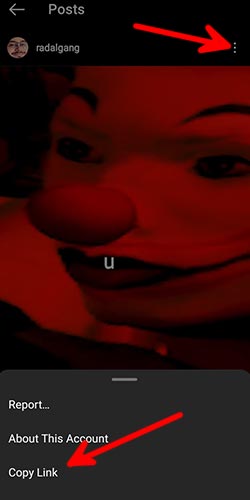
Step 2 – Copy the video link.
Step 3 – Now open any browser and visit Ingramer video download page.
Step 4 – Then paste the link that you copied.
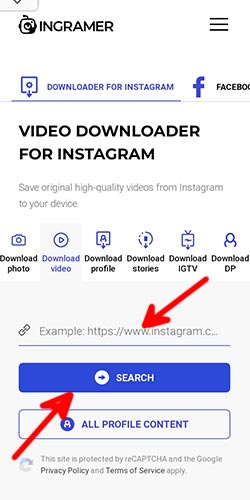
Step 5 – Click on the Search button.
Step 6 – Now click on the Download button below the video. The video will be downloaded.
There are also some other Instagram video downloader websites like Savefrom.net, Igram.io, etc. But Ingramer works really well.
If you want to know how to delete Instagram account then you can visit our blog on that.
Instagram Story Download
Wanna download IG Stories? You can do so. Here are the steps to download Instagram Stories.
Step 1 – First look for the Instagram username.
Step 2 – Now open storysaver.net and enter the username. Enter the username including @.
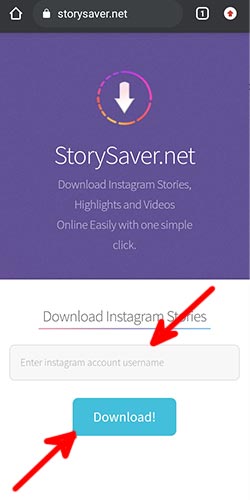
Step 3 – Click on the Download button.
Step 4 – Verify the captcha verification.
Step 5 – Now all the stories of that particular account will be loaded.
Step 6 – Choose your favorite and click on the Save button.
Your desired story will be downloaded.
Instagram story downloader app is available on the Google Play Store. You can also use this app to download Instagram stories.
If you want to change your Instagram username then here is a blog on how to change Instagram username for you.
How To Download Instagram Reels?
Reels are booming on Instagram. Now many Instagram users are making Reels each and every single day. Want an easy trick for Instagram Reels download? Just follow the below steps to download IG Reel.
Step 1 – Open the reel which you want to download and copy the Reel link.
Step 2 – Now paste the link on the Instadp reel download page.
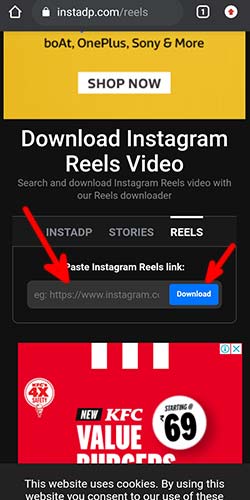
Step 3 – Click on the Download button.
Step 4 – Now complete the captcha verification.
Step 5 – Once you complete the captcha verification just click on the Download button.
Your Instagram Reel will be downloaded.
You can download Reels on Instagram through smartphones and PC. It’s a good site but you have to complete captcha verification. And sometimes the captcha verification doesn’t work properly.
Here’s a solution for this. Just use igram.io to download Reels. In this case, you don’t need to complete any captcha verification.
Want to call via the internet for free? Try Globfone, a free call and SMS website.
If you have forgotten your Instagram password. Then we have a blog on how to reset Instagram password.
Instagram Post/Photo Download
You can download Instagram posts/photos as well. Just follow the steps below.
Step 1 – First, open the Instagram post you want to download.
Step 2 – Now copy the link to the post.
Step 3 – Then open your browser and visit the Ingramer photo download section. Paste the link.
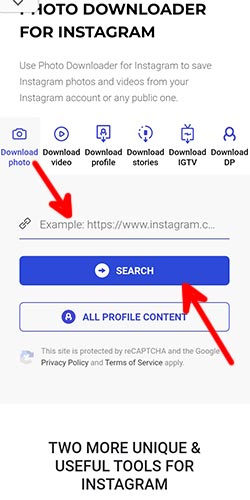
Step 4 – Click on the Search button and download the photo.
The Instagram post/photo will be downloaded.
Have you ever heard of the Instagram dark mode? if not then here are the steps to enable Instagram dark mode.
How Download Instagram Profile Picture?
Liked someone’s Instagram DP (Display Picture) and want to download it? Yeah, you can download it.
Just follow the steps below.
Step 1 – First of all, open the Instagram app and look for the username.
Step 2 – Now open any browser and visit the fullinstadp.com website.
Step 3 – Enter the Instagram username.
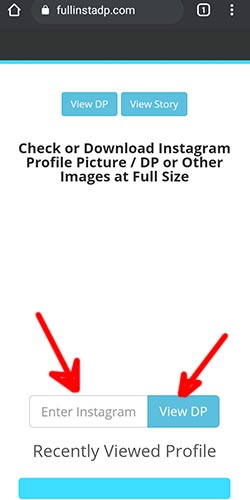
Step 4 – If you are using full Insta DP, then click on the View DP button.
Step 5 – Click on the Download button.
How To Download Instagram Live Videos?
Is it not possible to download Instagram live videos, as the video is live. But once the live video is ended and the video is available as an IGTV video. You can easily download that IG TV video by following the below steps.
Download IGTV Videos From Instagram
There are many sites to download IG TV videos. But igram.io works best. I am sure you like this website to download Instagram IG TV videos. This is my favorite to download videos from Instagram.
Step 1 – First of all, open the IG TV video that you want to download.
Step 2 – Now copy the IG TV video link by clicking on the three-dot.
Step 3 – Then visit igram.io and paste the link that you copied.
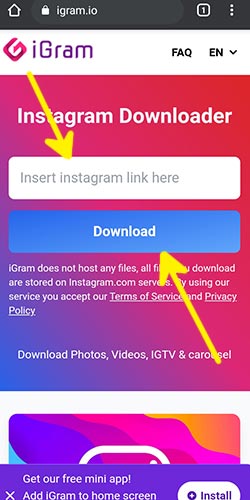
Step 4 – Click on the blue Download button.
Step 5 – It will take some time to load the video.
Step 6 – Click on the Download.mp4 button and you’re done.
The IG TV videos will be downloaded.
iGram.io is a great website to download content from IG. You can download IG Videos, Reels, IG TV Videos, & Posts. igram.io is also a known Instagram reel videos downloader.
General FAQs
Is It Possible To Download Instagram Stories?
Yes, it is possible to download Instagram stories. Check out the 2nd method.
How To Download Instagram Videos Without Any App?
All the methods I have shared are through browsers. You can download Instagram videos without any app. Just you need any browser.
What Is The Best App To Download Instagram Videos?
There are many Instagram video downloader apps available in the Play Store. So it is confusing to choose the best app.
Are looking for an Instagram video download app? But I never recommend using this kind of app to download content from IG. You have to log in to your Instagram account to download. I don’t think it is safe and secure. So just open any browser and visit any ID downloader site and download videos.
How To Download Instagram Videos On Android?
As I have shared a method to download IG content online. In this case, it doesn’t matter if you are using Android or not. You can download IG videos online via a browser. I prefer the Chrome browser.
How To Download Instagram Videos On PC?
You can apply the above steps on your PC to download Instagram videos. It doesn’t matter if you are using Windows, Mac, Linux, Ubuntu, or any other OS. You can download Insta videos through a browser online. Just follow the steps which I have shared.
If you are using the Chrome browser, you can download a Chrome extension to download.
How To Download Instagram Videos On iPhone?
You can download Instagram videos on your iPhone. Just you need to follow the above steps through your browsers like Safari, Chrome, etc.
You don’t need to download any apps or software to download anything from Instagram. You can download all content online.
Can I Use Downloaded Videos For Commercial Pupose?
No, You can’t use the videos for commercial purposes. You should only use the video for personal purposes.
Conclusion
I am sure now you will be able to download videos and photos from Instagram. As you can see it’s easy to download videos from Instagram. I have shared multiple sites to download IG videos.
Disclaimer: We don’t encourage you to download videos without the permission of the creator. If you download videos from Instagram or any other social media site do not use them for commercial purposes.
If you have still any doubts just comment down below. I will try to answer.
