I can Imagine the excitement of sending or receiving a parcel. It’s another level of excitement, at least for me.
Fortunately, India Post offers a simple and efficient tracking service that allows senders and recipients to stay updated on the progress.
Whether you are a business owner shipping crucial documents or an excited recipient awaiting a special package, tracking your registered post through India Post ensures transparency and peace of mind throughout the delivery process.
India Post provides multiple ways to track your parcel.
Below, I’m going to share some ways for India post registered post tracking.
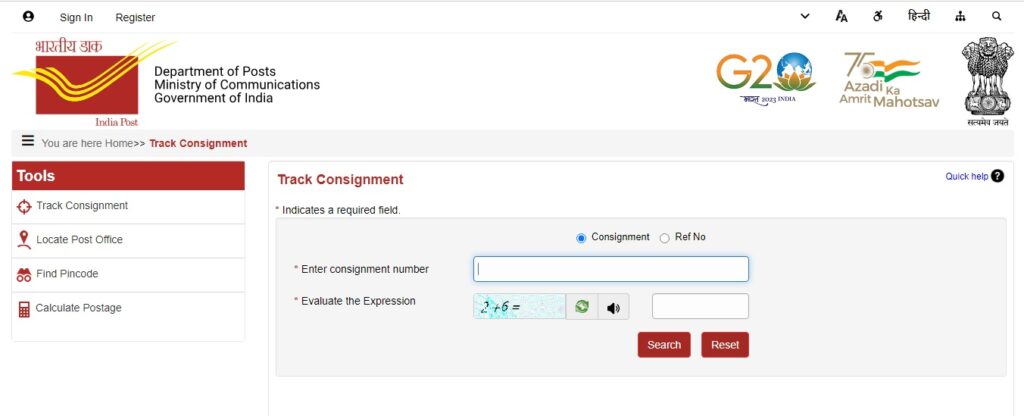
Table of Contents
India Post Registered Post Tracking Via India Post Website
You can use the India Post website portal to track your parcel.
Here’s the step-by-step guide to using India post tracking system.
- First of all, you need to visit the India Post Track Consignment Page.
- Now enter your consignment number or Reference number.
- Complete the captcha and click on the “Search” button.
- You will get the status of your parcel.
How To Track Registered Post Without Consignment Number
You can get tracking your parcel without a consignment number. In this case, you need to have a reference number to track your parcel.
Just copy your reference number and follow the same steps.
How To Track Registered Posts Using A Third-Party Website
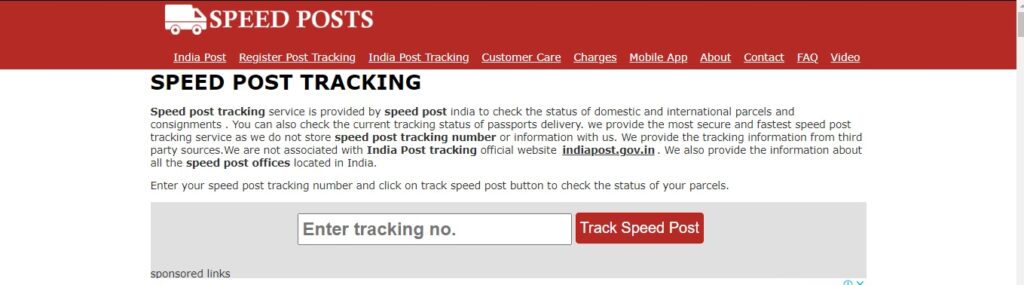
If for any reason the official doesn’t work. You can use a third-party website to track your registered post.
I’m going to share a website called speedposts.in.
Note: This is not an official website. So I can’t guarantee the accuracy of this website. I prefer using the official website.
- You need to visit the Registered Tracking page.
- Enter your registered post number.
- Click on the “Track Register Post”.
- It will show the status.
Speed Post Tracking Online:
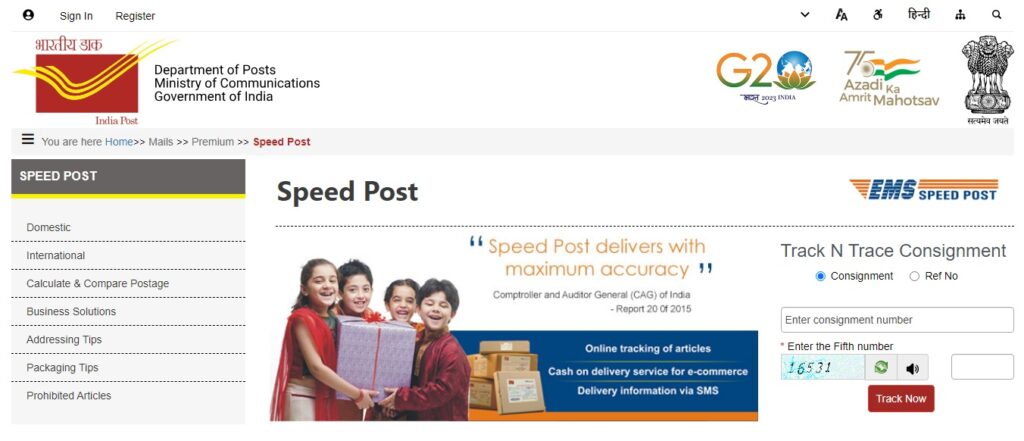
Speed Post offers express and time-bound delivery.
If you need to send something important or urgent, Speed Post is the answer.
It is an affordable, reliable, and convenient way to send letters and parcels across India.
If you want to track speed post consignment, just follow the steps below.
- First, visit India Post Speed Tracking Page.
- Now enter your consignment number or Reference number.
- Complete the captcha and click on the “Search” button.
- You can see the speed post tracking status.
Check similar articles –
- Courier Charges In India Post Office
- Pin Code Of My Location Right Now
- Who is the second God of Cricket
- Passport Speed Posting Tracking
How To Track Speed Post Article Offline Via SMS
India Post officially shared on their Twitter handle that you can track your article via SMS. It will cost you SMS charge for sending it.
Here’s how to track consignment using SMS.
- Open your default messaging app on your smartphone.
- Now type the POST TRACK (Space) < 13-digit article number>.
- Send it to 166 or to 5196.
- It will show you the status of your article.
What is the difference between ordinary posts and registered posts?
When you send a Registered Postal Article, its details are recorded in a special register to make sure the article reaches its destination. You get a receipt as proof of delivery.
On the other hand, Ordinary post that you drop in a post box or hand over at the post office counter is not registered. And there’s no proof of delivery available for it.
Can I track registered post India?
Can I track registered post India?
How to track registered posts?
I have multiple ways to track a registered post on this post.
Do speed posts have tracking numbers?
Yes, they do have tracking numbers.
How can I contact speed post?
You can contact on this number 1800 266 6868.
Conclusion
I have shared some ways for India Post registered post tracking.
Tracking parcels with India Post has become easier and more convenient than ever before. Using the consignment/reference number, you can access real-time updates of your package’s location and estimated delivery date.
