Have you ever been in a situation where you needed to provide your PIN code, but couldn’t remember it?
And then you Googled “PIN code of my location right now”. Now you are reading this post.
Finding your area’s pin code, also known as a postal code or ZIP code, is essential for various purposes, including mailing letters, ordering online, filling forms, locating specific addresses, etc.
In this post, You will find various ways to find the PIN code of your location.
So what are you waiting for?
Let’s start with the basic.
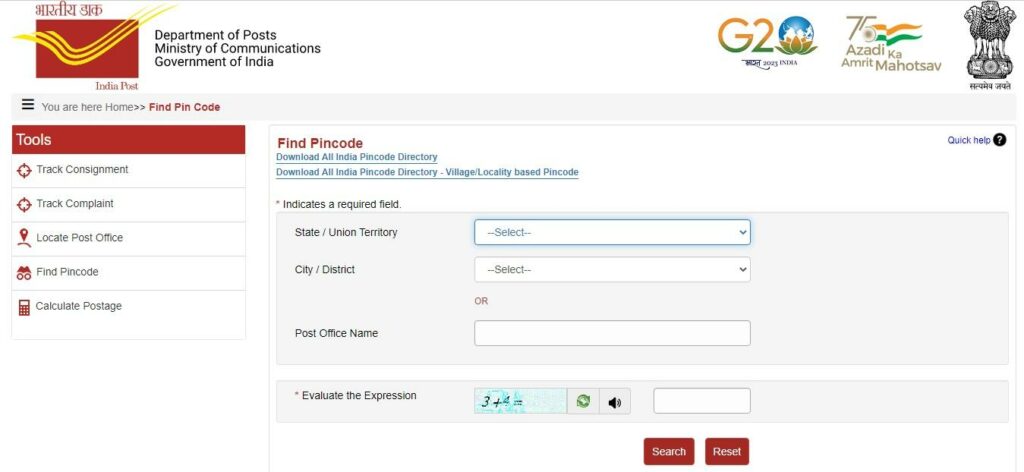
Table of Contents
What is a PIN Code?
India Post uses a six-digit code known as a Postal Index Number (PIN) in the Indian postal code system.
There is a total of 19,101 PINs covering 154,725 post offices in India,
It is also known as Postal Code or Post Code.
How is The PIN Code Structured?
Each PIN code/Postal code has a unique combination of six digits.
Let’s break down how PIN code is structured.
The first digit signifies the zone, the second digit represents the sub-zone, and the third digit, when combined with the first two, specifies the sorting district within that zone.
To pinpoint the exact location, the last three digits are assigned to individual post offices within the sorting district.
Read also –
- Who is the second God of Cricket
- Passport Speed Posting Tracking
- Anaaj Kharid Portal Login
- AFD CSD India Gov In
#1 Find PIN Code Through India Post Portal (Official Website)
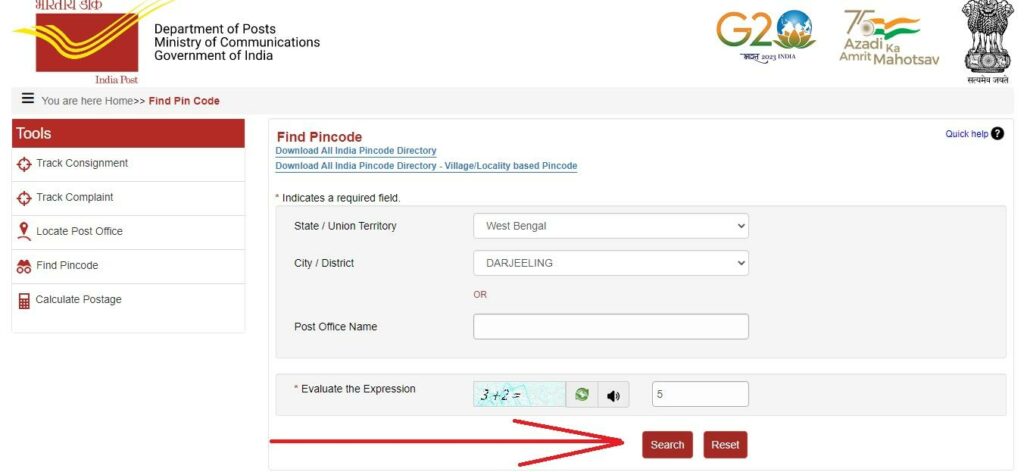
You might know India Post has an official website. You can use the website to find your current PIN code.
Here’s how you can find your PIN code through the India Post website portal.
- First, visit the India Post Find PIN Code page.
- Now enter your state and district. Or you can also enter the name of your post office.
- Complete the captcha verification to prove that you are a human.
- You can show the list of PIN Codes along with the post office name and district name.
- Note down the PIN code of your location.
- Now click on the “Search” button.
#2 Find PIN Code Using PIN Code Lookup (Third-Party)
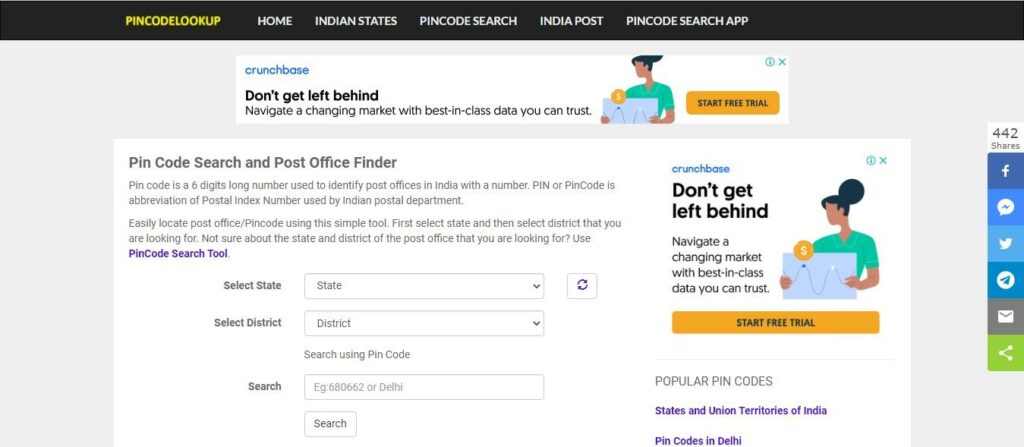
If you want to use a third-party tool to find your PIN code, you can do that.
There are many third-party websites to find PIN Codes.
A third-party website called PINcodelookup.com.
Maybe you are thinking “How can I 6 digit PIN code of my location”.
Here’s how you can use the PIN code finder.
- First of all, visit this website PINcodelookup.com.
- Now select your state and district.
- Click on the search button.
- Scroll down and you can PIN code list along with their post offices.
#3 Find PIN Code Using Maps Of India (Third-Party)
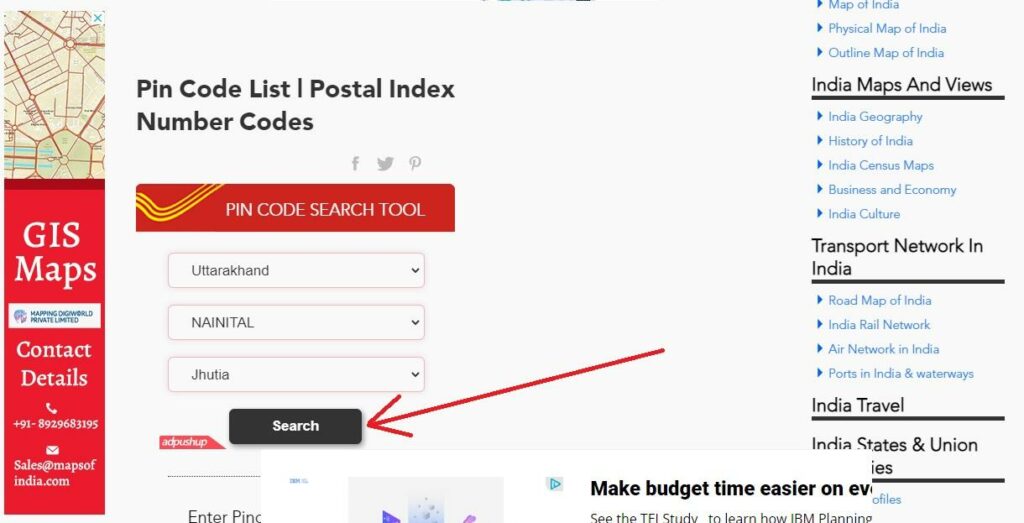
As I mentioned above there are many third-party websites that can help you to find your PIN Code.
You can use it to find PIN codes for any location across India.
There’s another website called Maps Of India. You can use its PIN code search feature to get your PIN code.
Here are the steps:
- Visit the Maps Of India PIN Code locator.
- Now enter your state, district, and city.
- Click on the “Search” button.
- It will show you the PIN code of the city that you provided.
FAQs
How do I find my current location PIN?
Just visit the India Post website and enter your state and district. It will show the PIN code of your location.
Is ZIP Code and PIN Code the same?
No, It’s not the same.
ZIP Code is a postal code system used primarily in the United States. It is a 5-digit code used in the United States.
And PIN Code, on the other hand, is used in India for the same purpose.
PIN Code is a 6-digit code used in India
What is the full form of the PIN Code?
The full form of the PIN is Postal Index Number.
Is a postal address the same as a PIN code?
No, a postal address and a PIN code are not the same thing. A postal address refers to the specific location where mail is sent or delivered.
The PIN code is specific to a particular geographic area and helps in directing mail to the correct post office within that area.
Conclusion: PIN code of my location right now
I have shared 3 ways to find your PIN Code. I hope now you can find it and help others as well.
