If you are Punjab and Sind Bank customer, you can check your balance from anywhere if your mobile number is registered with the bank.
Gone are the days when you have to visit your bank and update your passbook to check your balance.
Now most banks are offering digital banking and Punjab and Sind bank is no exception.
The bank offers digital banking.
With digital banking, it’s quite simple to check your bank balance.
I am going to share Punjab and Sind Bank balance check number, so you can check your balance by giving a miss call.
Let’s see.
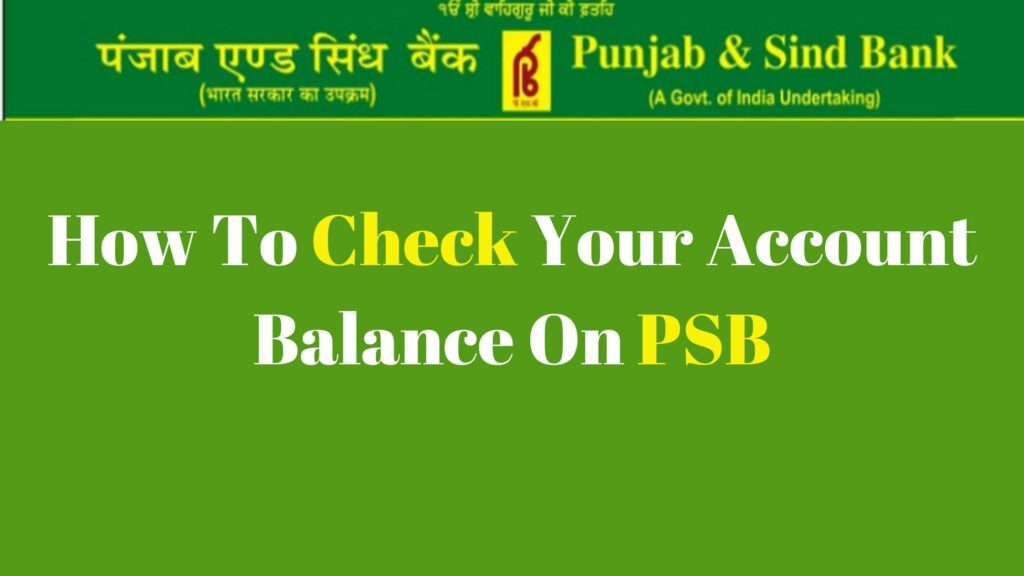
Table of Contents
Punjab and Sind Bank Balance Check Miss Call Number
You can check your PSB bank balance by giving a miss call.
To use this service your mobile number must be registered with Punjab and Sind Bank.
Here’s the Punjab and Sind Bank balance check miss call number below.
- First, Open the dialer on your mobile and dial 7039035156.
- Make a call on this number. The call will get disconnected automatically.
- Now you will receive an SMS with your current account balance.
Punjab and Sind Bank Balance Check By SMS
You can also check your PSB balance through SMS.
Here are the simple steps.
- Open your default message app and compose a new message.
- Type “<PBAL> <Space> <Account Number> Youe SMS Banking Password.
- Send the SMS to 9773056161 & 8082656161.
- Now you will receive an SMS from PSB bank with your balance.
How To Check Punjab and Sind Bank Balance Through Net Banking
If you are a net banking u you can check your balance.
Let’s see how to check Punjab and Sind bank balance online.
- First of all, Go to the PSB Net Banking Portal.
- Now login to your net banking account using our username and password. And complete the Captcha verification.
- It will show you the balance.
How To Check Your Bank Balance Using PSB UniCApp
Now most people prefer apps rather than websites. Like we use Amazon, Flipkart, Facebook, Youtube, Instagram, WhatsApp, and so on.
So you might think if there is any Punjab and Sind bank balance check app.
If you are looking for an app, there’s good news for you.
Punjab and Sind bank has an official app called PSB UniC. It is available for both iOS and Android.
Download for Android.
Download for iOS.
The app has many features such as:
- Balance check
- Mini statement
- Fund Transfer (IMPS & NEFT)
- Cheque status
- ATM/ branch locator
- Bill payment and recharge facility
You must have registered for PSB mobile banking.
Once you are registered, you can check your balance by logging into your account.
Read more articles –
- Jio Free Data Missed Call Number
- Change Mobile Number in Bharat Gas
- Bandhan Bank ATM near me
- Punjab and Sind Bank ATM near me
Check the PSB Bank Balance On ATM
You can check your bank balance at ATM as well.
Here are the steps:
- Go to your nearest ATM.
- Now Insert your ATM Card.
- Choose your preferred languge.
- Enter your ATM PIN.
- Choose the Balance Enquiry/ Balance Check/Bank Balance option.
- ATM will display your balance. You will get a receipt as well.
Conclusion
I have multiple ways to check your Punjab and Sind Bank balance. I have also shared a Punjab and Sind Bank balance check number, so you can check your balance by just giving a miss call.
