So you have received your Canara Bank ATM card. Now you are looking for a way to generate the PIN.
And you don’t want to visit your bank branch.
What if I say that a Canara Bank ATM PIN generate by mobile is possible?
Yes, you read it right.
In this digital age, convenience is key, many banks including Canara Bank have made it easier for their customers to generate ATM PINs without visiting a bank branch.
You can generate a PIN from the comfort of your home.
In this guide, I am going to share how to generate Canara Bank ATM PIN through mobile.
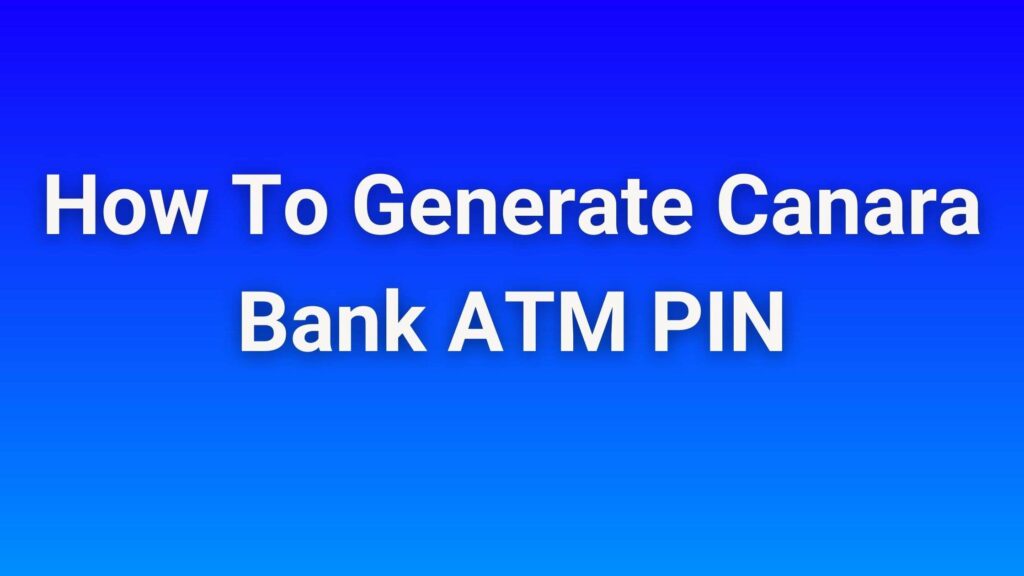
Table of Contents
Canara Bank ATM PIN Generate By Mobile – 2 Ways
Below, I’m sharing how to generate your ATM PIN using your mobile phone.
And it’s quite easy to generate the PIN.
How To Generate Canara Bank ATM PIN Through Mobile App
Canara Bank has an official app for mobile banking. The app is available for both Android and iOS.
If you want to install it, here are the download links.
Now let’s see the whole process of Canara Bank PIN generation online through the app.
- First, Install the app on your mobile phone.
- Now login to the app using username and password.
- Once you logged into your account, Go to “Dashboard”.
- Now tap the “Cards” option.
- Tap on “PIN Generation”.
- Create a new PIN and confirm it. It will ask for your card details. Enter the details.
- Hurray! You have generated your ATM PIN.
How To Generate Canara Bank ATM PIN Through IVR
Canara Banks allows its ATM card users to generate PINs through IVR.
Here’s how you can do so.
Call on this number 1800 425 0018.from your registered mobile number. And It will ask you to enter your ATM card details and last five digit of your account number.
Your PIN will be generated.
How To Generate Canara Bank ATM PIN Using Net Banking
If you have net banking, you can generate ATM PIN online.
You can do it on your mobile. But I will suggest using a PC if you are using net banking.
Let’s see how to generate Canara Bank ATM PIN online.
- The first step is login to your net banking account using your user name and password.
- Click on the Cards section.
- Now click on “Manage Debit Card”.
- Select your card.
- Click on Pin Generation.
- Now enter the expert month and year.
- Enter your desired ATM PIN and enter the PIN again to confirm it.
- Now you will receive an OTP on your registered mobile number.
- Enter the OTP and click on the Submit button.
- You will get a confirmation message. And Boom! Your PIN is generated.
The mobile app and net banking process are not just limited to Canara Bank new ATM card activation online.
You can also reset your old ATM PIN.
Get more details about the below topics –
- State Bank Of India Online Bank Statement
- What Is Customer Id In Canara Bank
- CIF Number For Indian Bank
- Petrol Pump Near Me
Conclusion
I have shared a guide on Canara Bank ATM PIN generate by mobile. By following the steps outlined in this guide, you can generate your ATM PIN generation from your home.
