In this digital world having a digital wallet is important. Many business owners accept digital payments via wallet and UPI.
And when it comes to digital wallets, Paytm is the boss.
Paytm introduces us the digital payments.
Now they have launched a new feature called “Fuel Wallet”.
As It’s a new feature many people confuse about how to use Paytm Fuel Wallet.
But not anymore.
I’m sharing a detailed guide on Fuel Wallet to solve all queries.
Let’s get started.
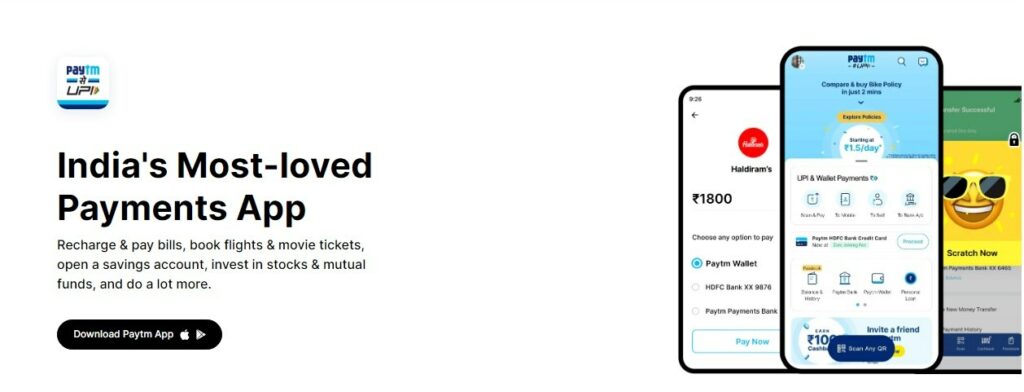
Table of Contents
What Is Fuel Wallet?
Fuel Wallet is a wallet for paying Oil (Petrol and Diesel) and Gas (LPG) bills.
It allows users to conveniently make payments for petrol, diesel, and gas bills.
Paytm Fuel Wallet App Download
Paytm doesn’t have a dedicated app for fuel wallet. You can use the feature on the Paytm app.
How To Activate Paytm Fuel Wallet
Although many people are still unaware of how to activate the Fuel Wallet and complaining
Paytm fuel wallet not showing.
You don’t need to activate your Paytm Fuel wallet. It will be activated automatically when you got cashback in your Fuel wallet.
- First, Open the Paytm app.
- Now scroll down and tap on “Cashback & Offers”.
- Tap on “Wallet Offers”.
- Here you can see offers related to “Fuel Wallet”.
- Just activate the offer and complete the offer. There can be multiple offers such as adding money.
- Once you complete the offer, the wallet will be activated. And the cashback amount will be created to the same.
I’m repeating again, there’s no option for activating the wallet. When you got cashback in the wallet, it will be activated.
Read recently shared posts –
- Speed Post Track Consignment
- International Speed Post Charges
- Post Office Time On Saturday
- Indian Post Registered Post Tracking
How To Use Paytm Fuel Wallet?
Fuel wallet is a new service. Hence many Paytm users don’t know how to use it.
Here’s the step-by-step guide.
- First of all, Open the Paytm app on your smartphone.
- Now login to your account if you haven’t logged in already.
- Go to a fuel station like a Petrol Pump.
- Now while paying the amount, you will get an option to pay via Fuel Wallet.
- That’s it.
How To Add Money To Paytm Fuel Wallet
You can’t add money to your fuel wallet manually. As of now, the only way to add money to your fuel wallet is through cashback.
There are some offers that provide cashback in fuel wallet. Just complete any offer that provides cashback.
How do I use the Paytm fuel wallet at fuel stations?
Simply open the Paytm app and proceed with your transaction as if you were paying with your regular Paytm wallet. During the payment process, you will be presented with an option to choose the Fuel Wallet specifically for fuel-related transactions.
How to transfer Paytm Fuel Wallet to a bank account?
You cannot transfer money from your Paytm Fuel Wallet to your bank account. Paytm does not allow this at this time.
How can I activate the Paytm fuel wallet?
I have shared how to do so in this post.
How do I use my fuel wallet balance?
You have the option to use it at fuel stations to conveniently pay for your fuel expenses.
Conclusion
This is a complete guide on how to use Paytm Fuel Wallet. As it is a new service, so there is much confusion about it.
I have shared all the details about it. I hope the information will help you.
If you need help, just comment down below. And I will try to solve it.
