So you want to register your mobile number in your SBI account. Now it is important to register your mobile number to receive bank notifications.
And you don’t need to visit any bank branch to register your mobile number in SBI.
You can do it from your home.
Yes, You have read it right.
In this post, I am going to share how to register mobile number in SBI.
Let’s get started.
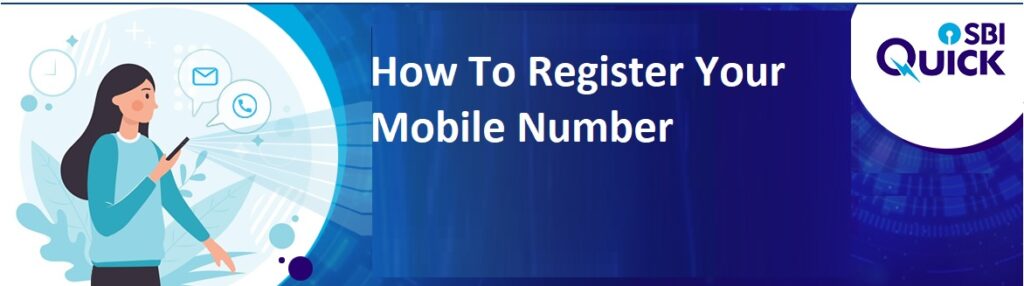
Table of Contents
Benefits Of SBI Mobile Number Registration SMS
Here are some benefits of SBI mobile number registration SMS.
- Receive transaction alerts.
- Check your balance.
- Register on UPI.
- Block an ATM card if it gets lost or stolen.
- Register for mobile banking.
How To Register Mobile Number In SBI Through SMS
You can register your mobile number in your account through SMS.
Here are the steps for SBI mobile number registration SMS.
- First of all, Open your messaging app and type ‘REG<space>Account Number’.
- Now send it to 07208933148,
- Once you send this SMS, you will receive a confirmation..
- You have registered your mobile number.
You can also give a miss call on the number to register it.
Check Banking related articles –
- Apply For ATM Card Online SBI
- How To Fill In Cheque
- Canara Bank ATM Pin Generate By Mobile
- State Bank Of India Online Bank Statement
How To Register Mobile Number In SBI For Balance Enquiry
You need to register your mobile number by following the above process.
Once you registered, you can check your balance.
- Type a new message BAL.
- Send it to 919223766666
- You can also give a miss call on this number.
How To Register Mobile Number In SBI For Mini Statement
You don’t need to register separately to check the mini-statement.
After the number has been registered, you can avail of multiple services including mini statement.
Just this SMS “MSTMT” to 9223866666. Or you can give a miss call.
SBI Mobile Number Change Process
Want to change your SBI mobile number?
You must be a net banking user to update your mobile number online.
Here’s how to change your registered mobile number in SBI through net banking.
- First, You need to log in to your net banking account.
- Now Click on your Profile.
- Click on the “Personal Details” option.
- Enter your profile password.
- Now you need to click on “Change Mobile Number-Domestic only (Through OTP/ATM)”.
- Enter your new number.
- Click on the “Submit” button.
- Now you can see a pop-up message. Click on Ok to proceed.
- Choose any verification method. I am showing it via the OTP method.
- Now click on “By OTP on both the Mobile Number”.
- Then click on the “Proceed” button.
- Click on the “Proceed” button.
- Select the account and click on “Proceed”.
- Now select an ATM card and click on the “Confirm” button.
- Enter your ATM card details.
- Click on the “Proceed”.
- Now you will receive OTP and reference numbers on both your old and new mobile numbers.
- Write an SMS in this format “ACTIVATE <8 digit OTP> <13 digit reference number>”.
- Send it to 567676.
- You need to send this from both numbers (Old and New)
How To Register For Mobile Banking In SBI
Not only you can register your mobile number but you can also register for mobile banking.
Here are the steps.
- First, Type a new message “MBSREG.
- Now send it to 9223440000.
- You will get a confirmation SMS regarding it.
This is the simple process of SBI mobile number registration.
How To De-Register Your Mobile Number Through SMS In SBI
If you want to deregister your mobile number, you can do it through SMS.
Here are the simple steps.
- Type DREG on your messaging app.
- Now send it to 09223488888.
- You will receive an SMS.
- Your mobile number will be de-registered from your account.
Conclusion
This is a complete guide on how to register a mobile number in SBI or SBI mobile number change. I hope this post will help you. Registering your mobile number with a bank account is simple yet crucial.
